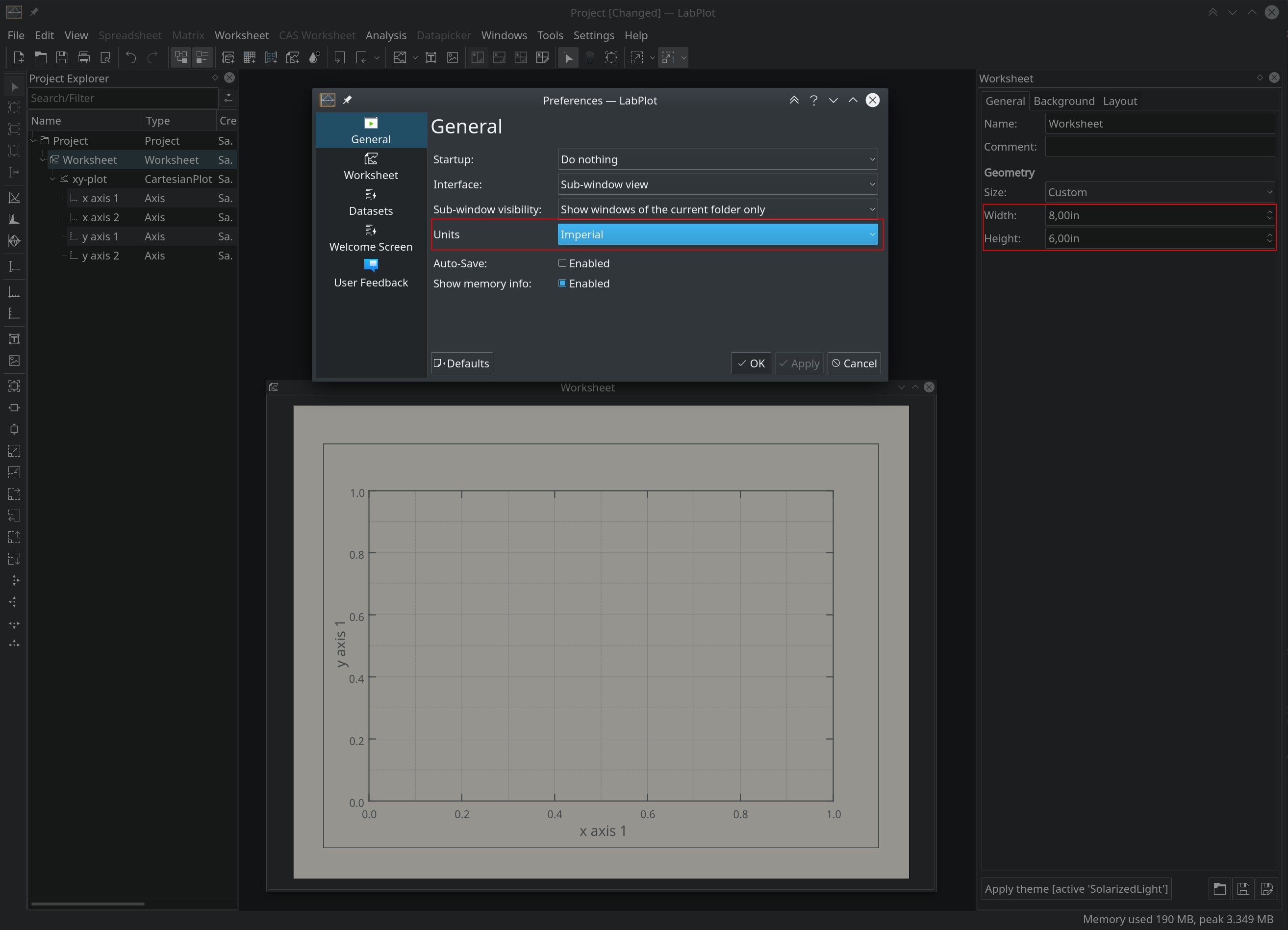Imperial Units
This is another short update on the activities for the upcoming 2.8 release. While we are currently busy finalizing the last new feature (we’ll blog about this soon), stabilizing the new code of the new release and fixing bugs, there is still some time left for new small features requested by our users on a short notice.
In LabPlot the user specifies the sizes and distances in different units. For fine granular settings related to the appearance of the visualized data (like the width of the curve line, the size of the data symbol, the size of the font used for axis labels, etc.), the typographic point is used. In other cases where we deal with positioning of the objects on the worksheet and with their sizes, the values are specified in centimeters. For users who are more comfortable working with inches, there was no way to switch to the imperial units in LabPlot… Until now.
In the settings dialog of the application, you can now to specify which unit system to use – metric or imperial:
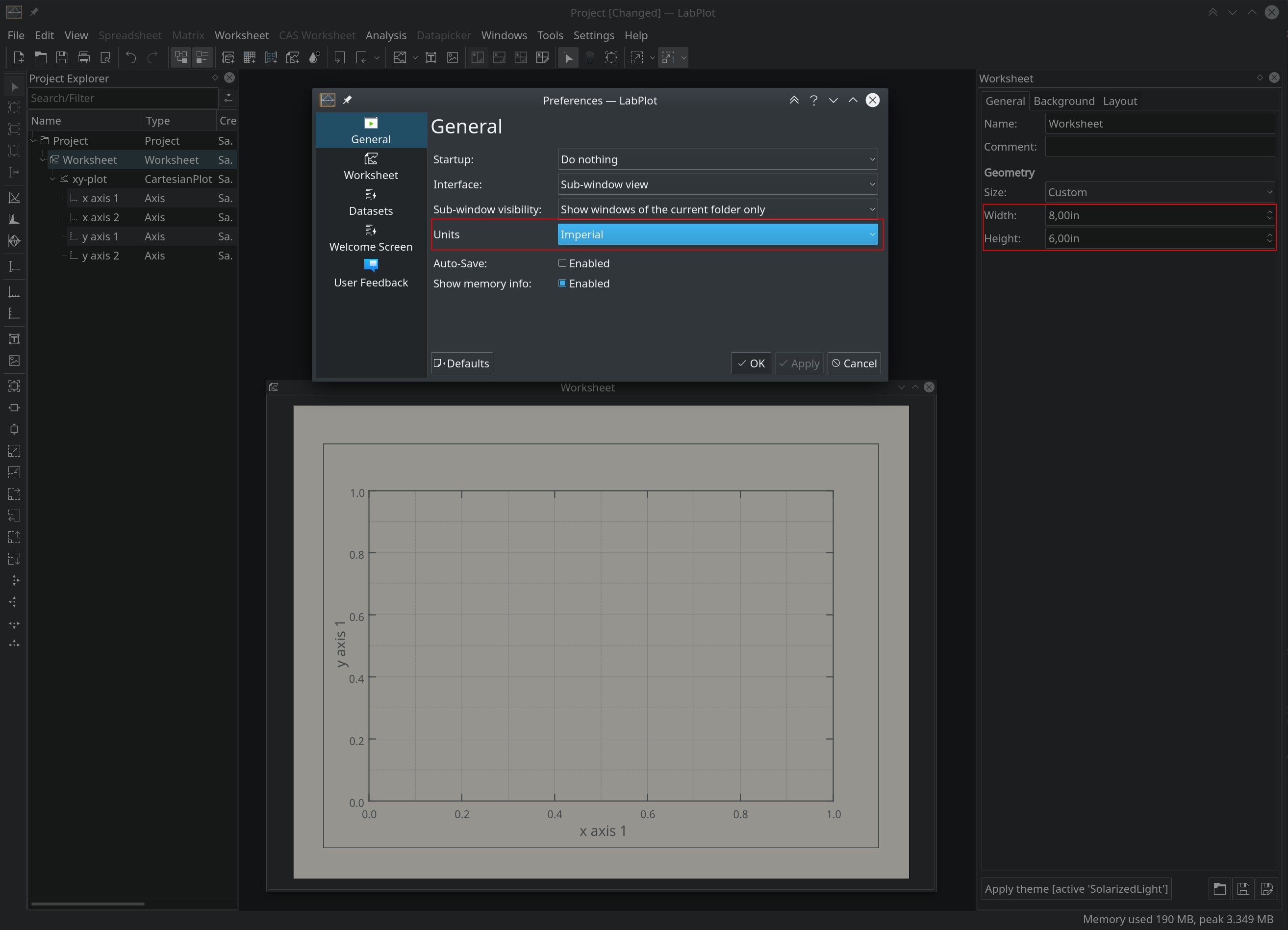
In all widgets where geometry and size-relevant values are specified and modified, the values are automatically converted and the labels (“cm” or “in”) are adjusted upon changing this setting.